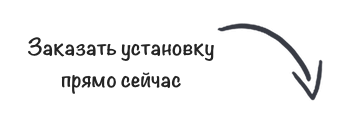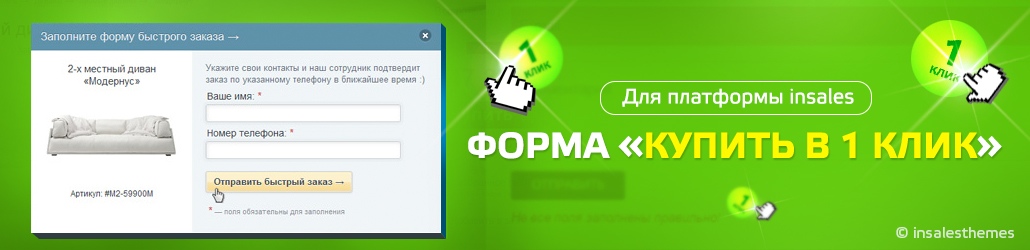
Чтобы покупателю нужно было заполнять меньше полей и нажимать меньше кнопок, на страницах сайта располагают формы быстрого заказа, которые позволяют оформить заказ прямо на месте. Обычно это имеет вид всплывающего окна с формой.
Начало
Разместим на странице товара кнопку, вызывающую всплывающее окно:
<a href="#" class="button fast_check" >В 1 клик</a>
Выглядит она примерно так:
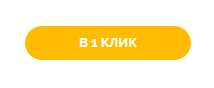
Далее нужно разместить html код формы. Создадим сниппет fast_checkout и разместим его перед закрывающим тегом body.
Напишем код формы и стили:
<div class="form_shadow">
</div>
<div class="checkoutmsg">
<a class="closemsg" href="#">×</a>
<form id="fast_checkout" class="contact" action="/cart_items" method="post" role="form">
<div class="h3">Быстрый заказ</div>
<input type="text" id="check_name" value="" class="required" placeholder="Имя" />
<input type="text" id="check_phone" value="" class="required" placeholder="Телефон" />
<input type="text" id="check_mail" class="required" placeholder="E-mail" />
<input type="hidden" id="check_var" value="" />
<input type="hidden" id="check_del" value="" />
<input type="hidden" id="check_pay" value="" />
<textarea id="check_comment" placeholder="Комментарий"></textarea>
<a href="#" class="bttn">Отправить</a>
<div class="notifications">
</div>
</form>
</div>
<script type="text/javascript" src="{{'jquery.maskedinput.js'| asset_url}}"></script>
<script type="text/javascript" src="https://cdn.rawgit.com/jashkenas/coffeescript/master/extras/coffee-script.js"></script>
<script type="text/coffeescript">
</script>
<style>
.form_shadow {
position: fixed;
width: 100%;
height: 100%;
background: rgba(0,0,0,0.4);
display: none;
z-index: 9998;
top: 0px;
left: 0px;
}
.closemsg {
float: right;
margin-top: -5px;
font-size: 18px;
}
.checkoutmsg {
position: fixed;
top: 40%;
left: 50%;
transform: translate(-50%, -50%);
-webkit-transform: translate(-50%, -50%);
-moz-transform: translate(-50%, -50%);
z-index: 9999;
display: none;
background-color: #fff;
padding: 25px;
}
.checkoutmsg .contact .h3 {
font-size: 18px;
line-height: 30px;
color: #4D3535;
text-transform: uppercase;
margin-bottom: 10px;
}
.checkoutmsg .contact input, .contact button, .contact select, .contact textarea {
padding: 6px;
border: 1px solid #e9e9e9;
color: #2e3a47;
outline: none;
}
.checkoutmsg .contact input[type="text"], .contact input[type="email"], .contact input[type="number"], .contact textarea
{
padding: 7px;
margin-left: 0px;
margin-right: 0px;
-webkit-border-radius: 0px;
-moz-border-radius: 0px;
-ms-border-radius: 0px;
-o-border-radius: 0px;
border-radius: 0px;
appearance: none;
-moz-appearance: none;
-ms-appearance: none;
-o-appearance: none;
-webkit-appearance: none;
-webkit-transition: all 0.15s linear 0s;
transition: all 0.15s linear 0s;
height: 40px;
float: left;
width: 100%;
font-size: 15px;
line-height: 40px;
margin-bottom: 10px;
}
.checkoutmsg .contact .bttn {
display: inline-block;
margin-bottom: 0;
text-align: center;
vertical-align: middle;
cursor: pointer;
background-image: none;
border: 1px solid transparent;
white-space: nowrap;
line-height: 1.428571429;
border-radius: 4px;
-webkit-user-select: none;
-moz-user-select: none;
-ms-user-select: none;
-o-user-select: none;
user-select: none;
text-align: center;
background-color: #4D3535;
color: #FFFFFF;
padding: 5px 20px;
font-size: 12px;
font-weight: 300;
-webkit-border-radius: 3px;
-moz-border-radius: 3px;
-ms-border-radius: 3px;
-o-border-radius: 3px;
border-radius: 3px;
width: auto;
text-transform: uppercase;
-webkit-transition: background-color 400ms linear;
transition: background-color 400ms linear;
height: auto;
text-decoration: none !important;
}
.checkoutmsg .contact .bttn:hover {
background: #de5648;
}
.checkoutmsg .contact .notifications {
text-align: left;
width: 400px;
font-style: italic;
color: red;
margin-top: 10px;
}
.checkoutmsg .contact textarea {
height: 100px;
}<span id="selection-marker-1" class="redactor-selection-marker"></span>
</style>
Видимые поля формы это имя, телефон, почта и комментарий. Также в скрытых полях в форме содержатся необходимые для оформления заказа id варианта товара, способ доставки и оплаты.
Механика формы
Напишем механизмы показа и срытия формы, а также вспомогательные функции для валидации телефона и почты
$ ->
$("input[name='feedback[phone]']").mask '+7 (999) 999-9999'
validateEmail = (email) ->
re = /\S+@\S+\.\S+/
re.test email
hideForm = (e) ->
e.preventDefault();
$('.form_shadow').fadeOut()
$('.recallmsg').hide()
$('.recall_link').on 'click', (e) ->
e.preventDefault();
$('.form_shadow').fadeIn()
$('.recallmsg').show()
$('.form_shadow').on 'click', (e) ->
console.log 1
hideForm e
$('.recallmsg .closemsg').on 'click', (e) ->
hideForm e
Формирование заказа
По клику на кнопку “Отправить”, происходит проверка полей форм с классом .required на наличие в них какой-либо информации, а также проверка почты на наличие характерной структуры.
$('.checkoutmsg').find('.bttn').on 'click', (e) ->
e.preventDefault()
is_error = false
r = $(@).parent('form.contact')
note = r.find('.notifications')
r.find("input.required, textarea.required").each ->
if @value == @defaultValue
is_error = true
$(@).css 'background', 'rgba(255, 0, 0, 0.2)'
console.log $(@)
else
$(@).css 'background', '#fff'
email = r.find("#check_mail")
if validateEmail email.val()
email.css 'background', '#fff'
else
email.css 'background','rgba(255, 0, 0, 0.2)'
is_error = true
if is_error
note.html 'Не все поля заполнены правильно!'
note.css 'color','red'
return
Далее, двумя последовательными запросами, сначала товар добавляется в корзину, а затем автоматически оформляется заказ. В случае успеха происходит редирект на страницу заказа.
name = $('#check_name').val()
phone = $('#check_phone').val()
mail = $('#check_mail').val()
variant = $('#check_var').val()
delivery = $('#check_del').val()
payment = $('#check_pay').val()
comment = $('#check_comment').val()
$.ajax
url: '/cart_items.json'
type: 'post'
data: "_method=put&cart[quantity][#{variant}]=1"
success: ->
$.ajax
url: '/fast_checkout.json'
type: 'post'
data: "pid_value=1&client[name]=#{ name }&order[comment]=#{ comment }&client[email]=#{ mail }&client[phone]=#{ phone }&order[delivery_variant_id]=#{ delivery }&order[payment_gateway_id]=#{ payment }"
dataType: 'json'
success: (response) ->
location.href = response.location if response.status is 'ok'
Результат
Теперь все работает и форма внешне выглядит так:
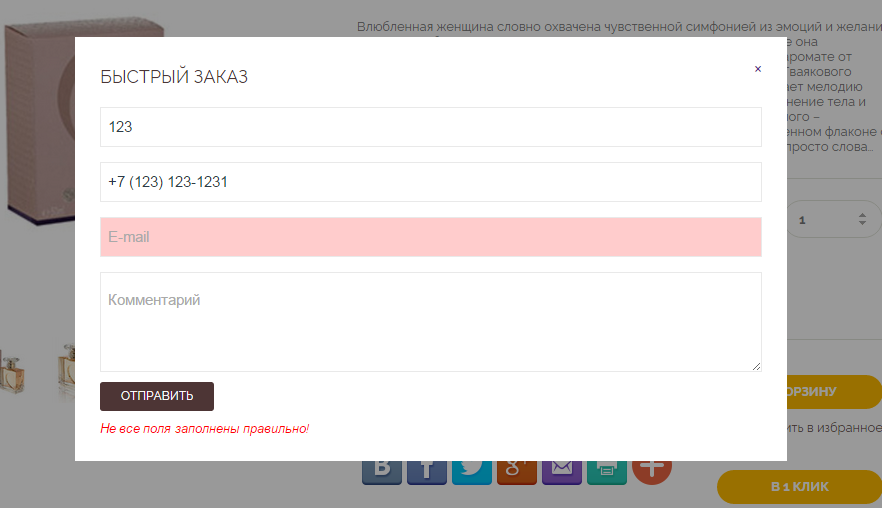
Полный итоговый код сниппета:
<div class="form_shadow">
</div>
<div class="checkoutmsg">
<a class="closemsg" href="#">×</a>
<form id="fast_checkout" class="contact" action="/cart_items" method="post" role="form">
<div class="h3">Быстрый заказ</div>
<input type="text" id="check_name" value="" class="required" placeholder="Имя" />
<input type="text" id="check_phone" value="" class="required" placeholder="Телефон" />
<input type="text" id="check_mail" class="required" placeholder="E-mail" />
<input type="hidden" id="check_var" value="" />
<input type="hidden" id="check_del" value="" />
<input type="hidden" id="check_pay" value="" />
<textarea id="check_comment" placeholder="Комментарий"></textarea>
<a href="#" class="bttn">Отправить</a>
<div class="notifications">
</div>
</form>
</div>
<script type="text/javascript" src="{{'jquery.maskedinput.js'| asset_url}}"></script>
<script type="text/javascript" src="https://cdn.rawgit.com/jashkenas/coffeescript/master/extras/coffee-script.js"></script>
<script type="text/coffeescript">
$ ->
$("#check_phone").mask '+7 (999) 999-9999'
validateEmail = (email) ->
re = /\S+@\S+\.\S+/
re.test email
hideForm = (e) ->
e.preventDefault();
$('.form_shadow').fadeOut()
$('.checkoutmsg').hide()
$('.fast_check').on 'click', (e) ->
e.preventDefault();
$('.form_shadow').fadeIn()
$('.checkoutmsg').show()
$('.form_shadow').on 'click', (e) ->
hideForm e
$('.checkoutmsg .closemsg').on 'click', (e) ->
hideForm e
$('.checkoutmsg').find('.bttn').on 'click', (e) ->
e.preventDefault()
is_error = false
r = $(@).parent('form.contact')
note = r.find('.notifications')
r.find("input.required, textarea.required").each ->
if @value == @defaultValue
is_error = true
$(@).css 'background', 'rgba(255, 0, 0, 0.2)'
console.log $(@)
else
$(@).css 'background', '#fff'
email = r.find("#check_mail")
if validateEmail email.val()
email.css 'background', '#fff'
else
email.css 'background','rgba(255, 0, 0, 0.2)'
is_error = true
if is_error
note.html 'Не все поля заполнены правильно!'
note.css 'color','red'
return
name = $('#check_name').val()
phone = $('#check_phone').val()
mail = $('#check_mail').val()
variant = $('#check_var').val()
delivery = $('#check_del').val()
payment = $('#check_pay').val()
comment = $('#check_comment').val()
$.ajax
url: '/cart_items.json'
type: 'post'
data: "_method=put&cart[quantity][#{variant}]=1"
success: ->
$.ajax
url: '/fast_checkout.json'
type: 'post'
data: "pid_value=1&client[name]=#{ name }&order[comment]=#{ comment }&client[email]=#{ mail }&client[phone]=#{ phone }&order[delivery_variant_id]=#{ delivery }&order[payment_gateway_id]=#{ payment }"
dataType: 'json'
success: (response) ->
location.href = response.location if response.status is 'ok'
</script>
<style>
.form_shadow {
position: fixed;
width: 100%;
height: 100%;
background: rgba(0,0,0,0.4);
display: none;
z-index: 9998;
top: 0px;
left: 0px;
}
.closemsg {
float: right;
margin-top: -5px;
font-size: 18px;
}
.checkoutmsg {
position: fixed;
top: 40%;
left: 50%;
transform: translate(-50%, -50%);
-webkit-transform: translate(-50%, -50%);
-moz-transform: translate(-50%, -50%);
z-index: 9999;
display: none;
background-color: #fff;
padding: 25px;
}
.checkoutmsg .contact .h3 {
font-size: 18px;
line-height: 30px;
color: #4D3535;
text-transform: uppercase;
margin-bottom: 10px;
}
.checkoutmsg .contact input, .contact button, .contact select, .contact textarea {
padding: 6px;
border: 1px solid #e9e9e9;
color: #2e3a47;
outline: none;
}
.checkoutmsg .contact input[type="text"], .contact input[type="email"], .contact input[type="number"], .contact textarea
{
padding: 7px;
margin-left: 0px;
margin-right: 0px;
-webkit-border-radius: 0px;
-moz-border-radius: 0px;
-ms-border-radius: 0px;
-o-border-radius: 0px;
border-radius: 0px;
appearance: none;
-moz-appearance: none;
-ms-appearance: none;
-o-appearance: none;
-webkit-appearance: none;
-webkit-transition: all 0.15s linear 0s;
transition: all 0.15s linear 0s;
height: 40px;
float: left;
width: 100%;
font-size: 15px;
line-height: 40px;
margin-bottom: 10px;
}
.checkoutmsg .contact .bttn {
display: inline-block;
margin-bottom: 0;
text-align: center;
vertical-align: middle;
cursor: pointer;
background-image: none;
border: 1px solid transparent;
white-space: nowrap;
line-height: 1.428571429;
border-radius: 4px;
-webkit-user-select: none;
-moz-user-select: none;
-ms-user-select: none;
-o-user-select: none;
user-select: none;
text-align: center;
background-color: #4D3535;
color: #FFFFFF;
padding: 5px 20px;
font-size: 12px;
font-weight: 300;
-webkit-border-radius: 3px;
-moz-border-radius: 3px;
-ms-border-radius: 3px;
-o-border-radius: 3px;
border-radius: 3px;
width: auto;
text-transform: uppercase;
-webkit-transition: background-color 400ms linear;
transition: background-color 400ms linear;
height: auto;
text-decoration: none !important;
}
.checkoutmsg .contact .bttn:hover {
background: #de5648;
}
.checkoutmsg .contact .notifications {
text-align: left;
width: 400px;
font-style: italic;
color: red;
margin-top: 10px;
}
.checkoutmsg .contact textarea {
height: 100px;
}
</style>
Итог
Для окончательного результата возможно скомпилировать CoffeeScript в Javascript. Будет быстрее работать и грузиться, однако загрузка формы происходит в самом конце, а сам скрипт начинает работать только по клику. К тому же, при компиляции будет сложнее впоследствии редактировать код, что для такого скрипта может понадобиться. Тем не менее вот полный код сниппета на JS: